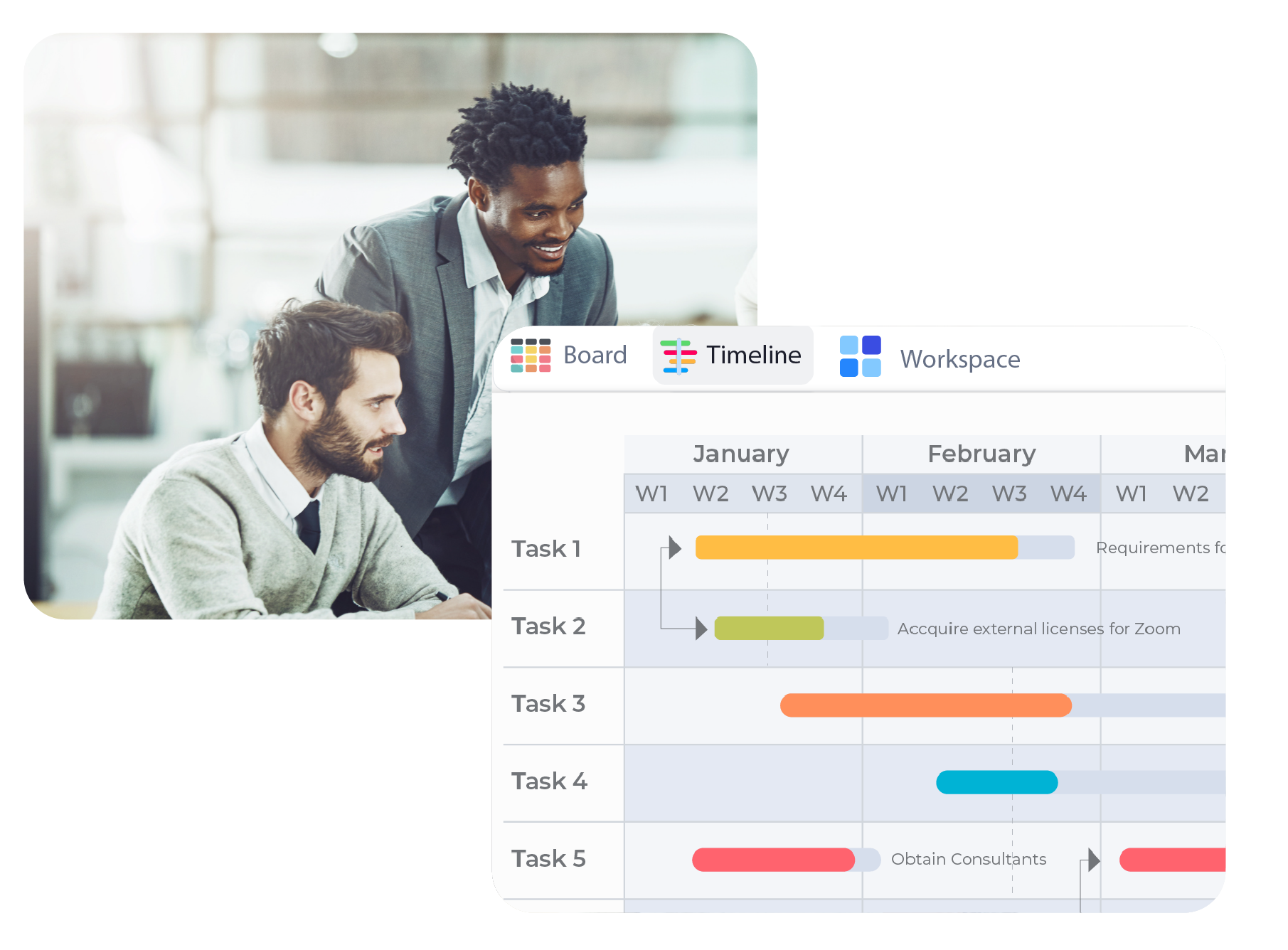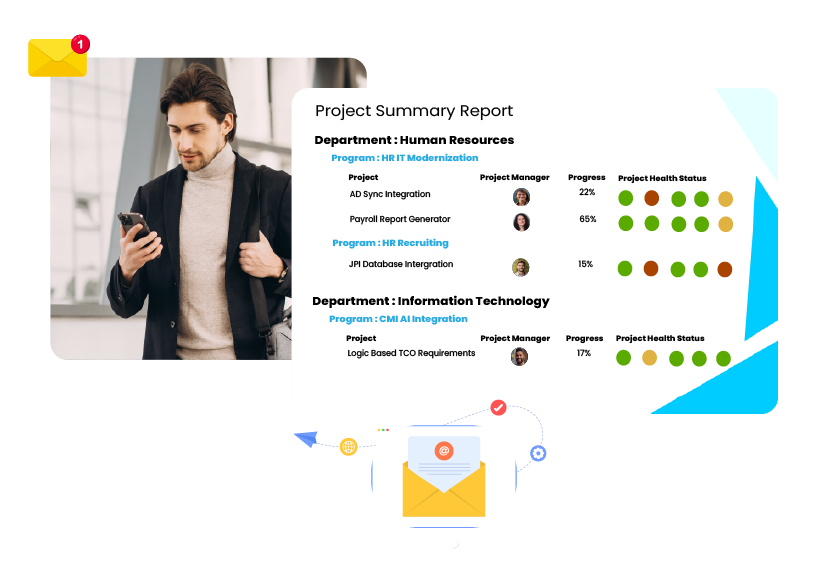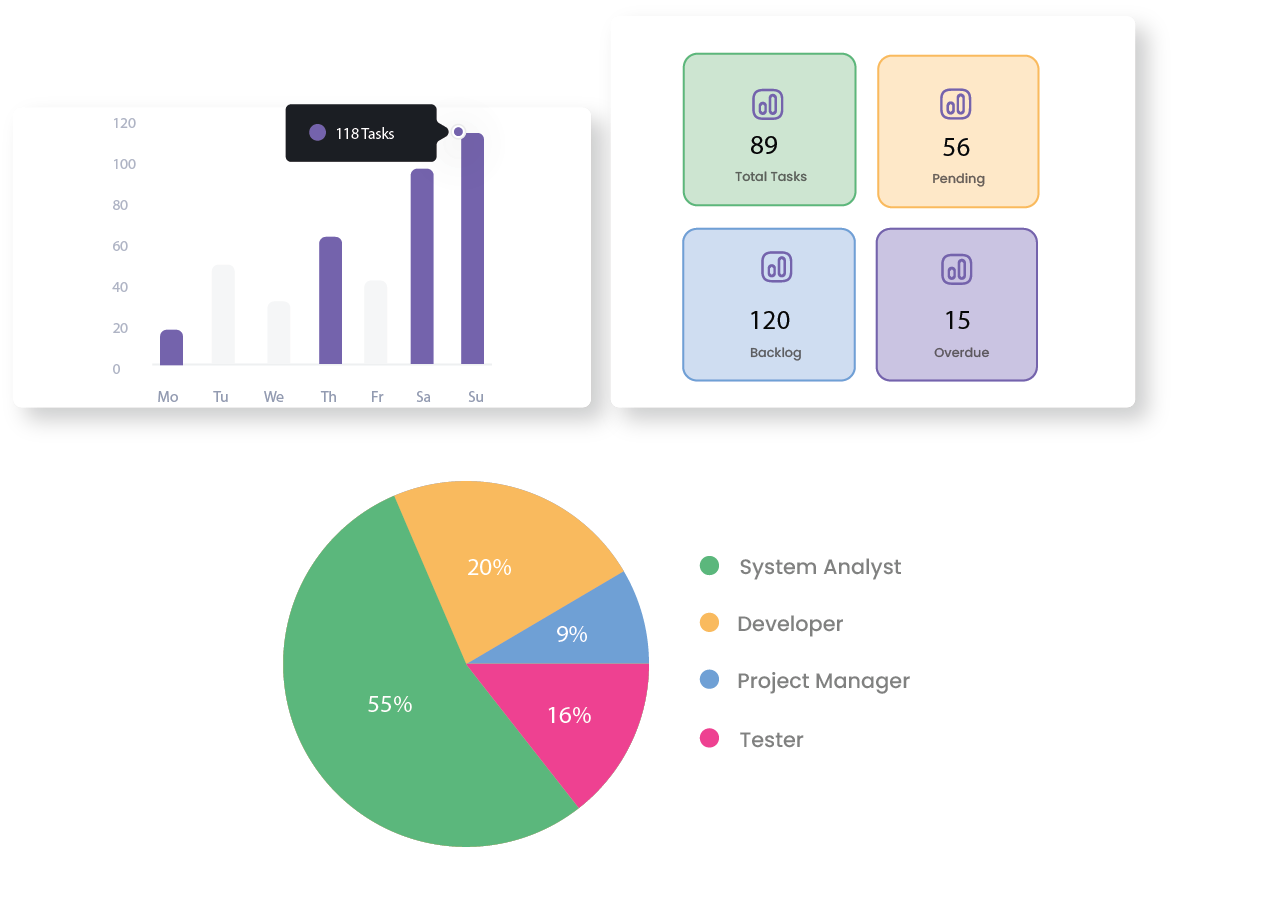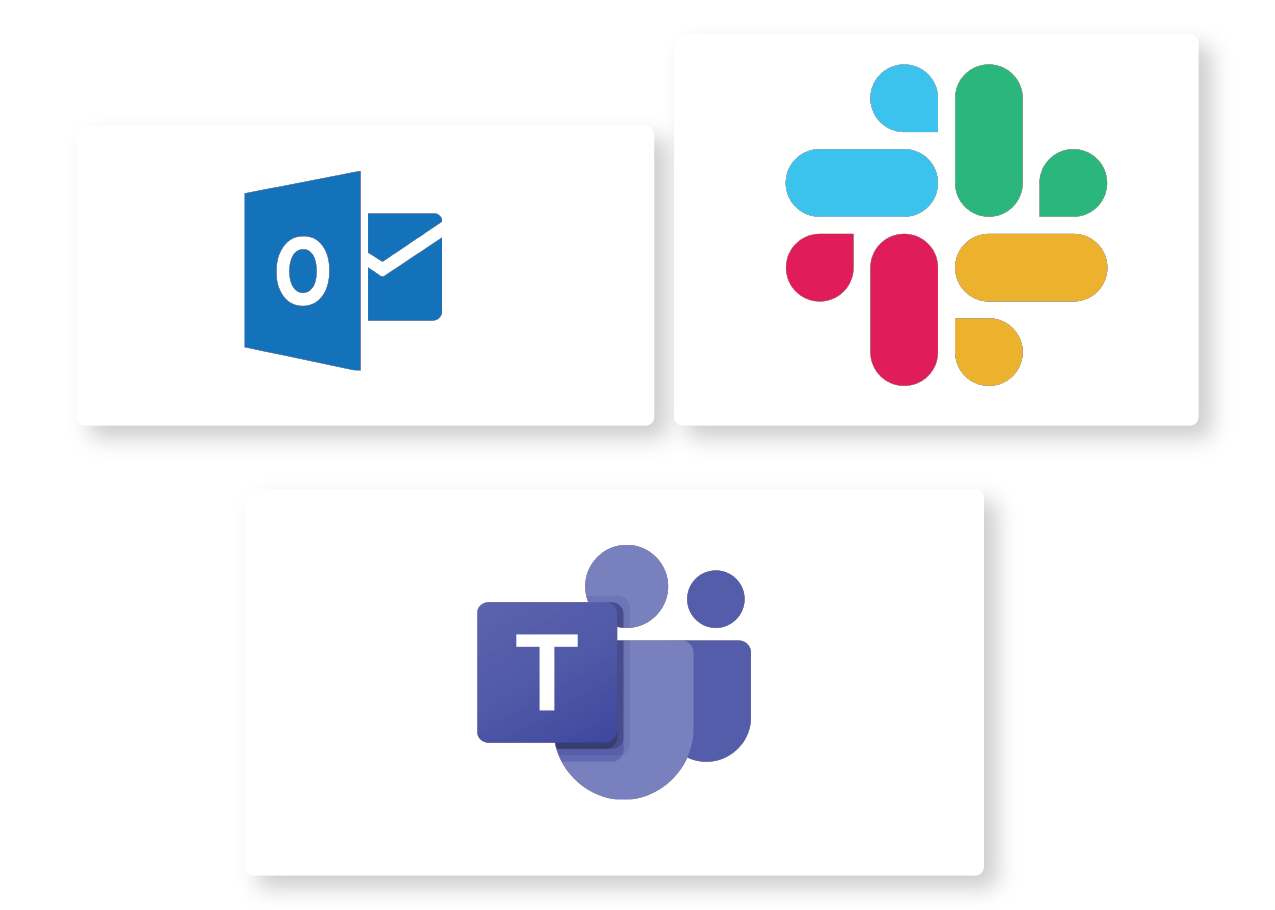Configure KolApp to Perfectly Match your Unique Requirements
Create a project quickly with a few clicks. Or bring data from Jira for reporting.
Design workflows that mirror your project's unique stages, allowing you to visualize progress and ensure tasks follow the right path.
Assign roles and permissions to team members based on their responsibilities, granting appropriate access to project information and features.
Begin actively managing your projects, utilizing the views like Workspace, Kanban board, Timeline.
Use pre-built dashboards that display the data most relevant to your role, giving you real-time insights into project performance.